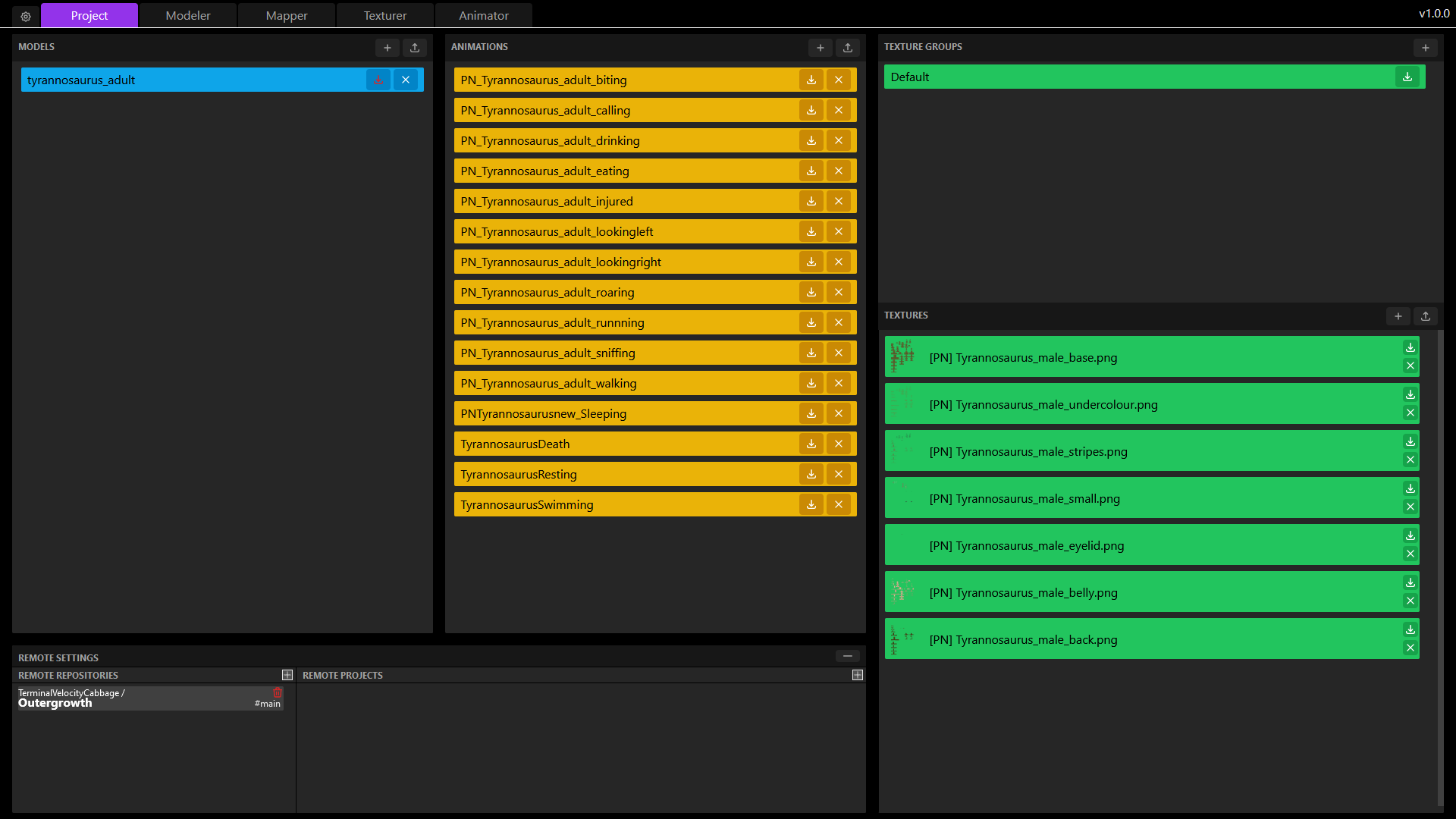DUMBCODE

DumbCode
Studio
A full stack blocky asset creation tool.
Your First Line of Defense...
Why the DumbCode Studio is the tool for you
and your team.
Further reading on this page will go over all of the features of each of our app‘s views, but we think you‘ll be excited to see what we‘ve been working on for these many years.
We believe that the design decisions we‘ve made by using and taking notes from the small number of tools avalible in our market will make this piece of software as special to your team as it has been to ours.


PROJECT IMAGE CREDITS
PROJECT: NUBLAR
GALAXIES: Parzi‘s Star Wars Mod
Everything You Need
And just a little bit more.
Your New Favorite Modeler
The modeler that changes it all.
The DumbCode Studio Modeler is the next generation cuboid based modeler on the market. Our team brings together many years of modeling experience and insight into what this tool was meant to become. We have used modelers like Blockbench, Tabula, Blender and even some professional cad softwares like Rhino and Revit. All this experience has been smashed together into one team dreaming up what the Modeler could be.
The DumbCode Studio‘s Modeler is a command based modeler like Rhino, with the design of a modern modeler like Blender or Blockbench, and the features of a custom model format program like tabula.
A massive problem with modeling softwares in the 21st century are that they are difficult to update. The design of an app can only grow to the extents that the developers expected it to, and new features and utilities often go un-noticed because they are placed deep in the menus as to not mess up the good things that already exist. That is why we adopted the command-based approach. To add a new feature our app just adds a new command, and a single button to the commanf bar! Cool huh?
In addition to the app being very easy to develop new features for it is also open sourced, free, and browser based; so you can take the DumbCode studio everywhere you go!
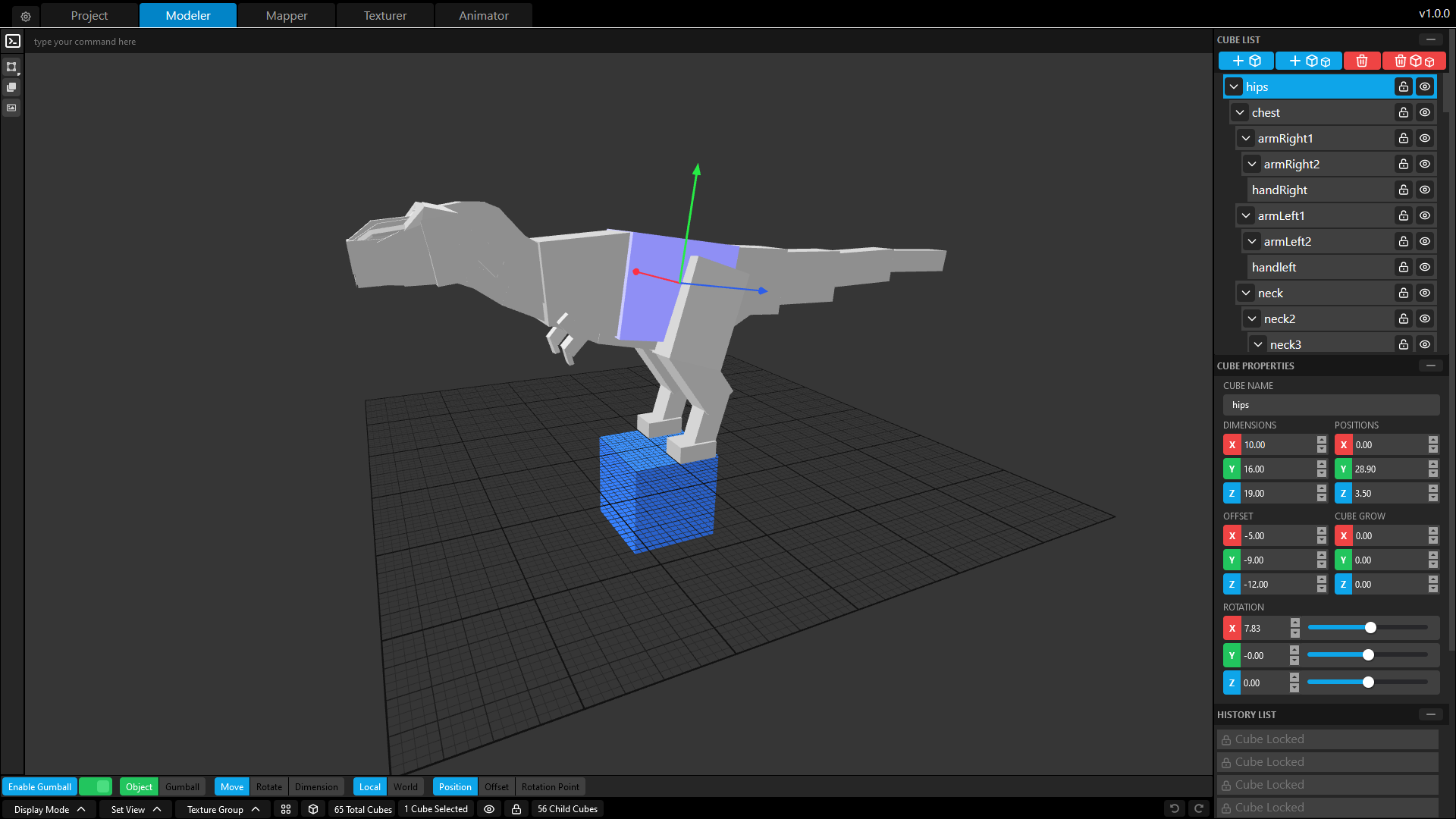
Bring the Texture Artists Back
Finally a built in texture tool that isn't bad.
The DumbCode Studio Texturer v2.0 is the next step towards creating a one-stop-shop for your team‘s Textuerers. While this tool doesn‘t quite replace every tool that a texturer may need to create a final texture, it‘s very close. The texturer brings tools like on-model painting that external texture tools can‘t cover, texture groups for creating multiple textures per model, texture layers for keeping all the details of your model seperate, and a new color palette tool for saving and storing the colors you want to use for you model!
The DumbCode team is hoping that with the second version of the textuer we will be able to start polishing off and adding the features that every texturer needs to finalize their team‘s visuals without the need for external tools, and with the features we have planned for the texturer, we believe that goal isnt too far away!
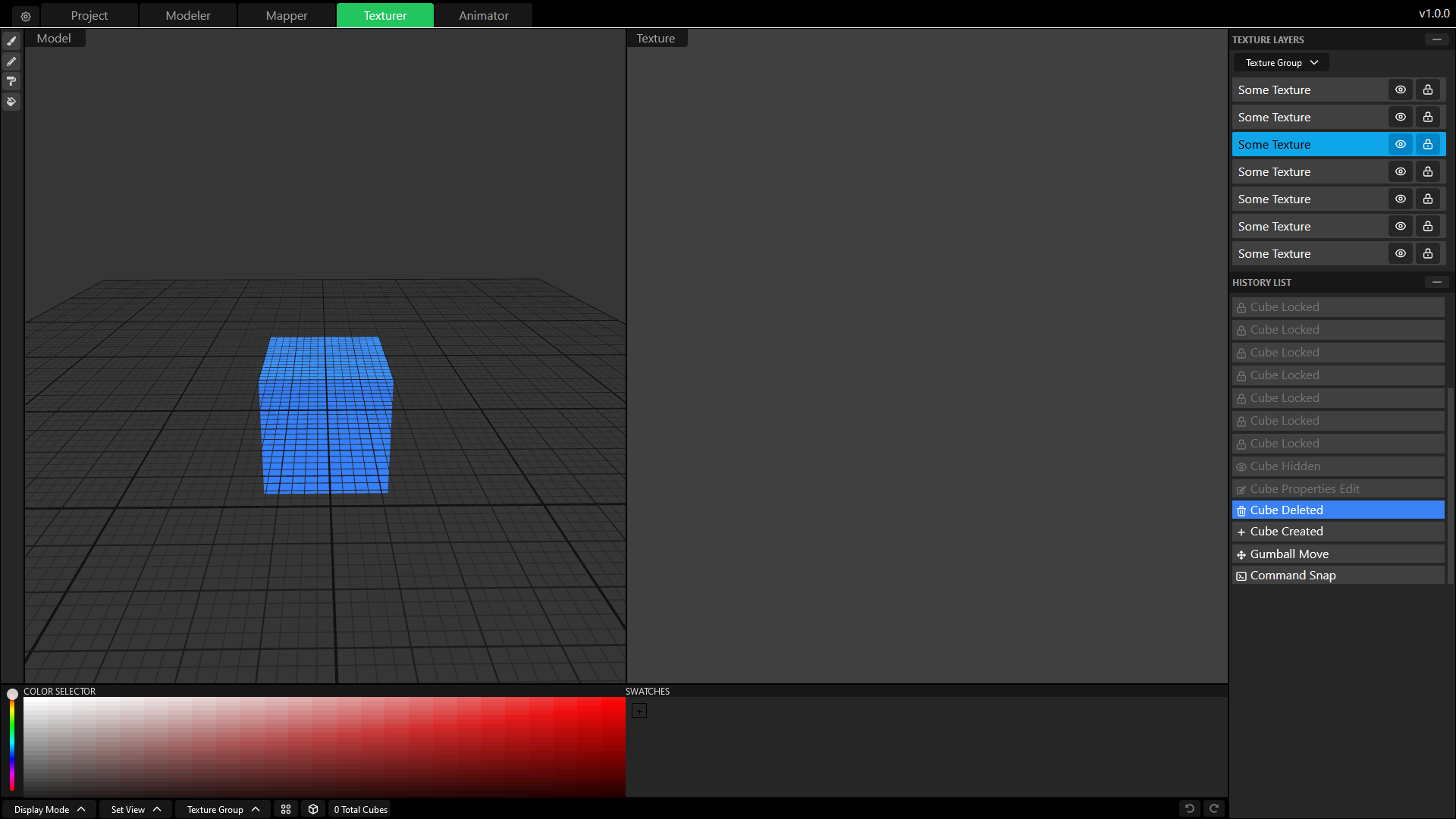
An Animator's Dream
An animator that checks all the boxes.
This is the 3rd version of the DumbCode Studio Animator and we think we‘ve finally nailed it. When we started the animator for our team there were no other tools on the market at all for creating animations for custom minecraft style models. After version 1, which was a proof of concept we believed that this could be the start of a new era for DumbCode. Shortly after the completion of v1 the Blockbench animation suite released, and we took notes from the feedback of the community to help us progress to the Animator v2.
At the time of completion of the Animator v2 the team decided that we wanted to create a whole suite of tools that we now know as the Dumb Code Studio, so v2 really never saw the light of day, and we mainly used it internally at DumbCode for our minecraft mods. Along side the development of the other studio tabs we took notes on how to make this animator the best it has ever been.
Our animator is jam packed with features like a now stackable keyframe based timeline that isn‘t per-cuboid. This means you can more easily animate complex models and manage your keyframes with layers. Our Animator also brings a new way to represent easing functions with what we refer to as "progression points", the more optimal way to animate details on your model during runtime versus on-the-fly calculations. In v3.0 we are also bringing some of those command based design methodologies to the Animator to better automate the animation workflow. Our animator also has event points so that the animators can more easily coordinate with the game programmers to time game events with the animation events; like trigger a particle effect when a dragon has it‘s mouth open.
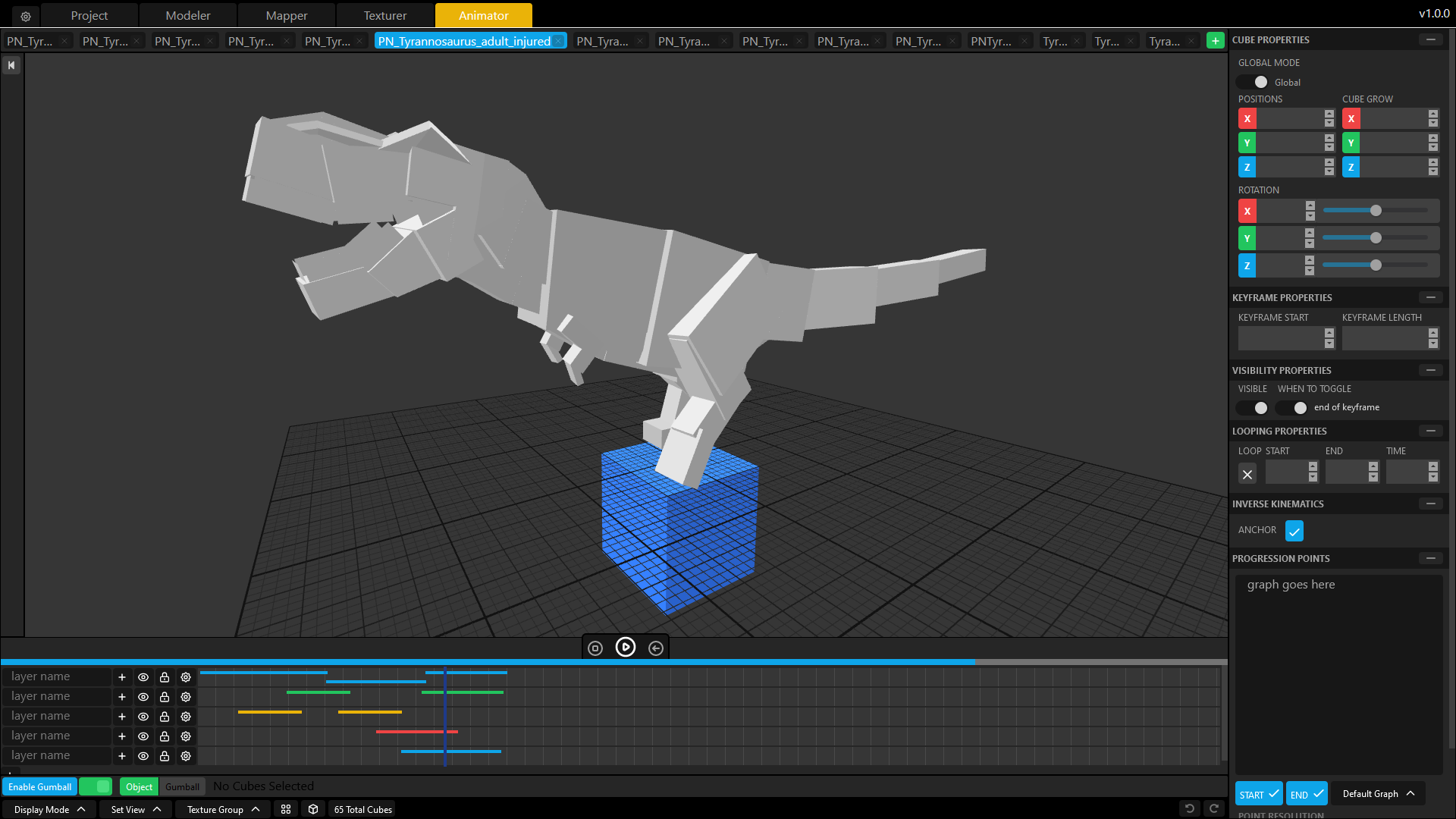
Mange Efficiently
Take the guesswork out of Project Management
The Project Page v2 on the DumbCode Studio is the last cherry on top. We bring revolutionary features to the asset creation ecosystem with the new Remote Repository features. Configure the Studio to interact directly with your team‘s GitHub repository to make sure that your team is up-to-date with the latest and greatest versions of your project‘s assets.
That‘s just the newest feature, how about the older features of the Project Page that have made the DumbCode Studio truly the hub for your team‘s asset creation. From the Project page you can upload models of various formats including Tabula (.tbl), BlockBench (.bbmodel) and our very own DumbCode Model format (.dcm). You can also upload DumbCode Animation files (.dca). On this page you can also manage your Texture groups and the layers associated with each group.
The DumbCode Studio Project page also makes it easy to manage your project workspace with new DumbCode Project files (.dcproj) that store all of the metadata associated with a whole project. Including history on every model, animation, texture; animation layers, and more that you may not want to forget between exports to the more optimized formats provided.